{tab Features}
The SSV series Speaker Selectors are highly efficient dual-source speaker selectors that control pairs of speakers. The front panel provide a separate volume control for each speaker pair, allowing you to adjust the volume in each room from one convenient location. With two amplifier inputs, the SSV Series Speaker Selectors allow you to choose either program in each room. Each zone also has an on/off switch, which allows you to keep the volume control at a set level while turning the speakers on or off. The SSV series Speaker Selectors use high-quality impedance matching autoformers to maintain a safe operating load at the amplifier while distributing maximum power throughout your system. Designed for use with either 4 ohm or 8 ohm speakers, the SSV series products are equipped with internal jumpers to select the degree of impedance matching based on the impedance of your speakers and your amplifier's impedance requirements.
The independent A/B source enables the selection of two different amplifiers to any room in any combination simultaneously, all at varying volume levels. Ideal for both home and commercial installations.
Features
- Dual amplifier sources inputs
- 2 Zone outputs with separate on/off switch and source switch
- Separate rotary volume control for each output
- No external power supply required!
- A/B source selection for each room independently to choose between two source amplifiers
- Spring terminals for convenient speaker cable termination - accepts up to 12AWG cable
- Full transformer based circuit for impedance matching
- Full metal casing - extra heavy duty construction
{tab Specifications}
| Continuous (RMS): | 100 watts total RMS |
| Average Power: | 200 watts total |
| Peak Power: | 300 watts total |
| Volume Control: | 42 dB attenuation/ 12 positions |
| Impedance matching: | Autoformers |
| Spring terminals: | Accept up to 12 gauge wire |
| Dimensions: | 216 mm x 76mm x 159 mm |
| Weight: | 4 lb (1.8kg) |
{tab Connection Diagram}
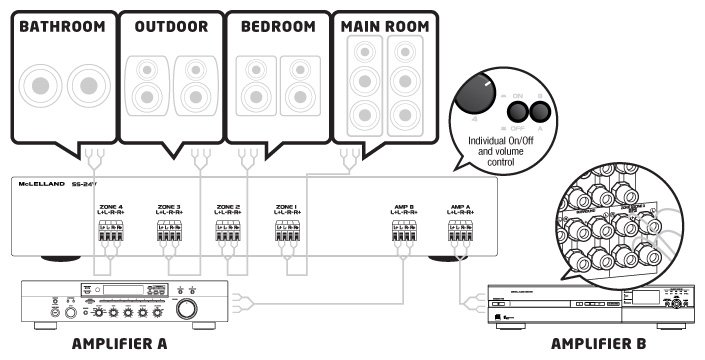
{tab FAQ}
Correct operation of the impedance matching speaker selector(s)The jumpers inside the unit must be configured (on each transformer) to match the impedance of the connected speakers and the amplifiers impedance rating (refer to the manual to configure correctly before making any connections)
Generally most amplifiers may handle a variance in impedance load but the safest way to operate the system is to leave the speakers zones switch to the on position (so correct impedance is maintained) and simply turn the volume up or down for the speaker(s) you wish to listen to. This way the impedance load should stay within the amplifiers tolerance and will not trigger protection modes or possibly long term damage.
Q: Can I have an example of how to set up the jumper forimpedance matching?
A: It mainly depends on the speakers, how many pairs of speakers are connected with, and the impedance of those speakers, as you will only have either the 8-ohm amplifier or 4-ohm amplifier. (Needs to set the same impedance when you use two different impedance amplifiers as A and B sources.)
When you are using 8-ohm amplifier, refer to this table:
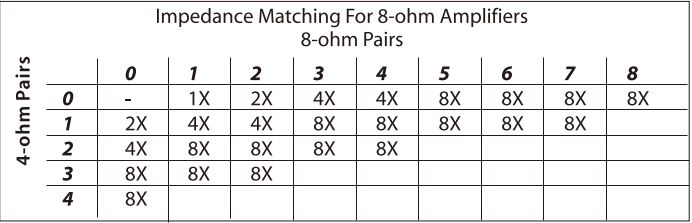
When you are using 4-ohm amplifier, refer to this table:
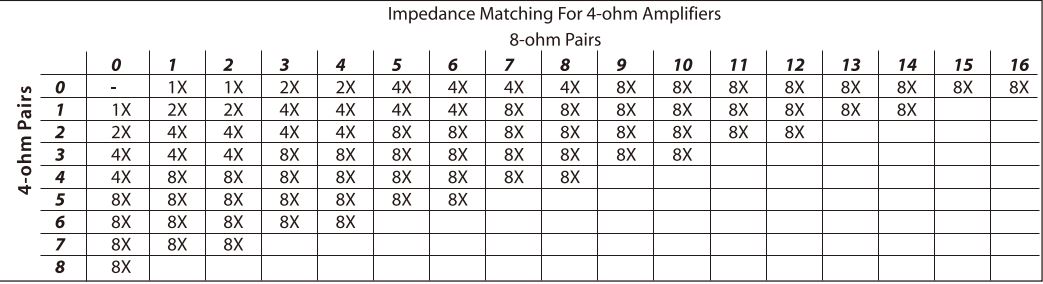
X-axis horizontal = Pairs of the 8-ohm,
Y-axis vertical = Pairs of the 4-ohm,
Find the coordinate (X, Y) value
For example, when you have 4 pairs of 8-ohm (X-axis horizontal), 0 pairs of 4-ohm (Y-axis vertical), (X, Y) coordinates (4, 0), so set the jumpers to 4X, when you have 3 pairs of the 8-ohm, 1 pair of the 4-ohm, (3, 1) coordinates 8X.
{/tabs}
{tab
Downloads}