 Spotify Connect
Spotify Connect
Use your Spotify app as your remote for the WiiM Pro Plus and stream directly from Spotify Cloud, works for both Spotify Free and Premium users.
 AirPlay 2
AirPlay 2
Stream audio from iPhone, iPad, Mac computer or Apple TV to one or multiple audio devices at the same time. Use Siri on your phone or HomePod to control music selection, volume, and playback.
 Chromecast
Chromecast
Stream music, TV audio, radio station, podcast and local content from Chromecast-enabled apps to one or multiple audio devices at the same time. Use Google voice assistant in your phone, speaker and TV to control music playback.
 TIDAL Connect
TIDAL Connect
Use your TIDAL app as your remote to control music playback through WiiM Pro Plus.
 DLNA
DLNA
Use WiiM Pro Plus as your DLNA receiver and stream music from your own Cloud server, PC, or NAS.
 Works with Alexa
Works with Alexa
Play music with other Alexa devices in a group or use voice to control it from another Alexa built-in device.
 Roon Ready
Roon Ready
Use your Roon app as your remote to control music playback through WiiM Pro Plus.
Play music everywhere with multi-room audio.
Easily build your multiroom sound system with your existing AirPlay 2 speakers, Amazon Echo, and Google Home devices. Using your legacy audio devices, you can create a more flexible multiroom sound system with multiple WiiM Pros, WiiM Minis, or Linkplay-powered devices. WiiM Pro Plus supports multiroom from various audio source inputs, including WiFi, BT, Aux, and SPDIF input, making it versatile with almost every music listening option.
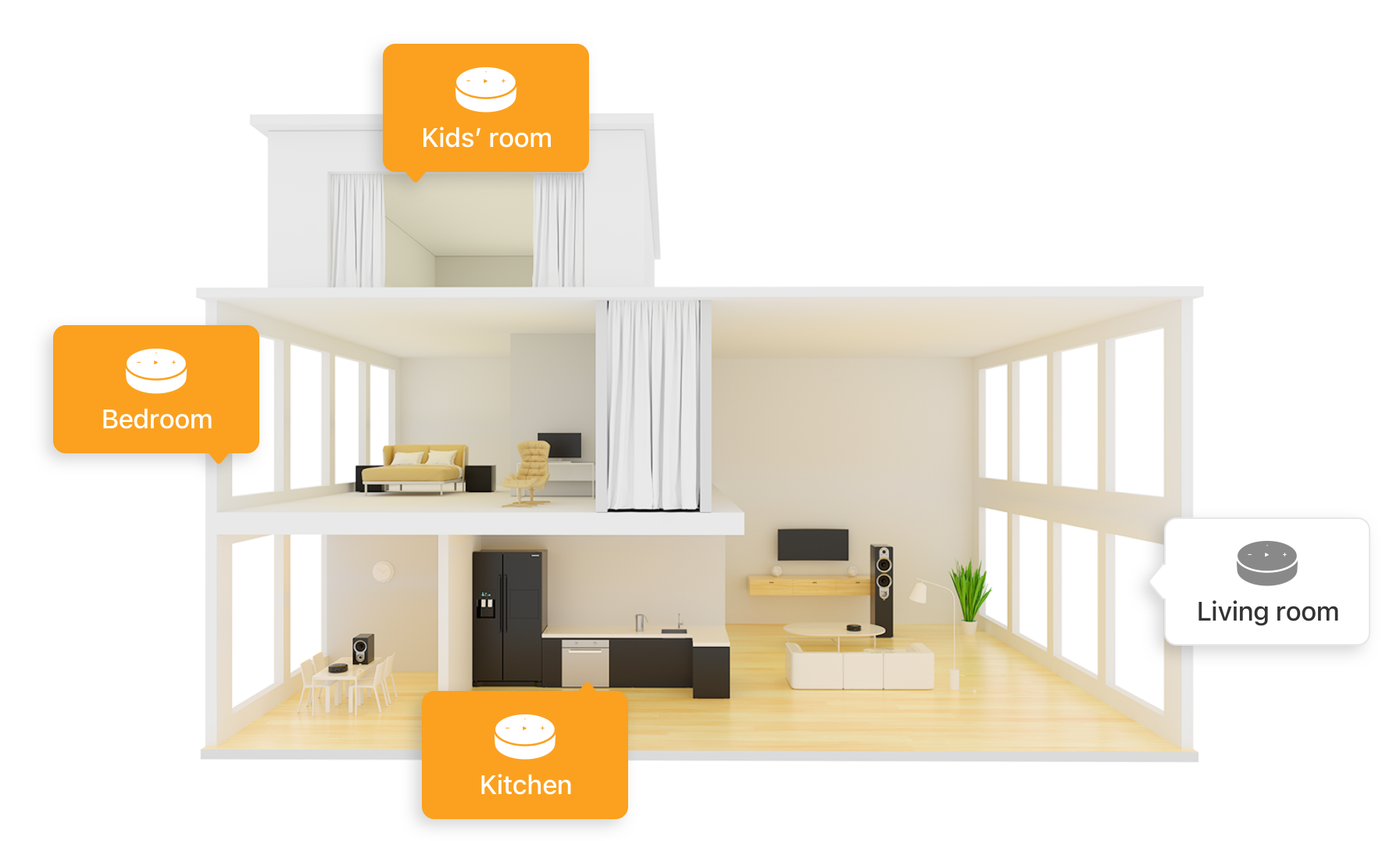
Automate your routines
Make your life easier by automating your routines. For your sleeping and wake-up routines, create a routine to wake up or fall asleep to your favorite music, station, or podcasts. Or, use your Alexa to create routines.

Use your favorite voice assistants to select music, control playback volume, and more.