2013-08-19 New firmware is available: The last firmware update for the RPDVR8CHD1 had a bug that would not allow playback of recordings.
Please visit the DOSS RPDVR Product page for instructions on checking your version, and downloading & installing the new firmware (v.1.4.0000.0).
Features:
- High resolution D1 (704 x 576 pixels) recording
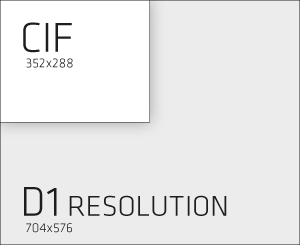
- H.264 compression
- PC and mobile phone remote surveillance
- Easy network monitoring
- Easy to use GUI
- Front USB2.0 port for external backup
- Motion detection, privacy zones, email and FTP alert/uploads, UPNP setup and more!
Package includes
- DVR unit
- USB mouse
- Remote control
- SATA cable for HDD connection
- RJ45 cable for network connection
- Power supply
- Alarm connection terminals
- Software CD
Specifications
| Models | RPDVR4CHECO | RPDVR4CH | RPDVR8CH | RPDVR8CHD1 | RPDVR8CHD1-B | RPDVR16CH | RPDVR16CHD1 | RPDVR16CHD1-B |
| Main Processor | High performance embedded microprocessor | |||||||
| Operating System | Embedded Linux | |||||||
| System Resources | Live, Recording, Playback, Backup, Remote Access | |||||||
| Video inputs | 4CH BNC PAL/NTSC | 4CH BNC PAL/NTSC | 8CH BNC PAL/NTSC | 8CH BNC PAL/NTSC | 8CH BNC PAL/NTSC | 16CH BNC PAL/NTSC | 16CH BNC PAL/NTSC | 16CH BNC PAL/NTSC |
| Video outputs | 1CH BNC, VGA (1440×900 / 1280×1024 / 1280×720 / 1024×768) |
1CH BNC, VGA (1440×900 / 1280×1024 / 1280×720 / 1024×768) HDMI (720p / 1080p) **new!** |
||||||
| Audio inputs / outputs | 2CH RCA / 1CH BNC | 2CH BNC / 1CH BNC | 4CH BNC / 1CH BNC | 3CH + 1CH (line level) / 1CH BNC | ||||
| Live Resolution | D1 | |||||||
| Video Frame Rate | 1-25 FPS PAL / 1-30 FPS NTSC | |||||||
| Encoding Ability | 4CH D1 | 4CH D1 | 2CH D1, 6CH CIF | 8CH D1 | 8CH D1 | 2CH D1, 14CH CIF | 16CH D1 | 16CH D1 |
| Playback Channel | 4CH D1 | 4CH D1 | 2CH D1, 6CH CIF | 4CH D1 | 8CH D1 | 2CH D1, 14CH CIF | 4CH D1 | 16CH D1 |
| Compression | H.264/MPEG4 | |||||||
| Encoding Resolution | D1 (704 × 576 PAL) CIF (352 x 240) QCIF (176 x 120) |
|||||||
| Encoding Control | VBR / CBR | |||||||
| Video Encoding Bitrate | 48Kbps ~ 2048Kbps | |||||||
| Stream Code | Complex stream / Video stream | |||||||
| Audio Encoding Standard | G.711A | |||||||
| Audio Encoding Rate | 64Kbps | |||||||
| Dual Stream Code | Main stream: D1 / CIF Extra stream: CIF / QCIF |
|||||||
| Image Quality | 6 Levels (Best/Better/Normal/Bad/Worse/Worst) | |||||||
| Talkback | Two-way talkbacks | |||||||
| Motion Detection | Zones: 396 (22×18); Sensitivity: 1-6 (6 is the highest) | |||||||
| Privacy Zones | Zones: 4 zones/channel | |||||||
| Snapshot | JPEG (704×576) | |||||||
| Control Mode | USB mouse, Network, IR Remote | Front panel, USB mouse, Network, IR Remote | ||||||
| Recording Priority | Manual > MD (Motion Detection) > Regular | Manual > Alarm > MD (Motion Detection) > Regular | ||||||
| Recording Duration | 1-120min (default: 60min), Pre-record (1-30sec) | |||||||
| Trigger Events | Recording, PTZ movement, Tour, Email, Spot output | Recording, PTZ movement, Tour, Alarm, Email, Spot output | ||||||
| Playback Functions | Play, Pause, Stop, Rewind, Fast play, Slow play, Page-down, Page-up, Next file, Previous file, Next camera, Previous camera, Repeat | |||||||
| Backup | Flash drive / USB / Network download | |||||||
| Network Functions | TCP/IP, UDP, DHCP, DNS, IP filter, PPPoE, DDNS, FTP, Email, Alarm sever | |||||||
| Alarm | none | Video loss, motion detect, disk no space, disk error, video cover, local alarm, exterior alarm | ||||||
| Remote Surveillance | Web browser
|
|||||||
| SATA HDD bays | 1 (max. 3TB) | 1 (max. 3TB) | 2 (max. 3TB per HDD) | |||||
| Network interface | RJ45 10M/100M adaptive Ethernet port | |||||||
| USB interface | 2x USB 2.0 ports | |||||||
| Alarm inputs / outputs | none / none | 4 / 1 | 4 / 1 | 8 / 2 | ||||
| RS485 | yes (1 channel) | |||||||
| Panel | 4x LED | Blue backlit LCD (displaying IP, error code, recording status, temperature, date) | ||||||
| Size | 1U, 360(W) × 250(D) × 44(H) mm | |||||||
| Weight | 1.5 kg (without HDD) | 2.0 kg (without HDD) | 2.5 kg (without HDD) | 2.8 kg (without HDD) | ||||
| Power supply | DC12V 2A | DC12V 3.3A | ||||||
| Power consumption | 10W (without HDD) | 10W (without HDD) | 20W (without HDD) | 25W (without HDD) | ||||
| Models | RPDVR4CHECO | RPDVR4CH | RPDVR8CH | RPDVR8CHD1 | RPDVR8CHD1-B | RPDVR16CH | RPDVR16CHD1 | RPDVR16CHD1-B |
DVR Training Video
The following training session was held on the 9th of December 2011 and gives an indepth overview of the DOSS DVRs including setting up remote surveillance.
 Remote Access Guide: How to set up and access your DVR from a remote PC or mobile phone.
Remote Access Guide: How to set up and access your DVR from a remote PC or mobile phone. Download the RPDVR Series User manual
Download the RPDVR Series User manual Download the IMSEYE PC/Mac Client User manual
Download the IMSEYE PC/Mac Client User manual Download the IMS 200 Windows Client Software (25.8MB)
Download the IMS 200 Windows Client Software (25.8MB)  Download the IMS 200 Mac OSX Client Software (2.1MB)
Download the IMS 200 Mac OSX Client Software (2.1MB)
Troubleshooting
Web access problems with Internet Explorer 9?
Follow the steps below if you have issues connecting to your DVR using Internet Explorer 9.
- If you are running a 64bit operating system, make sure to launch the 32bit version of Internet Explorer 9.
- If you are using Windows 7, just click on the start key and type Internet Explorer.
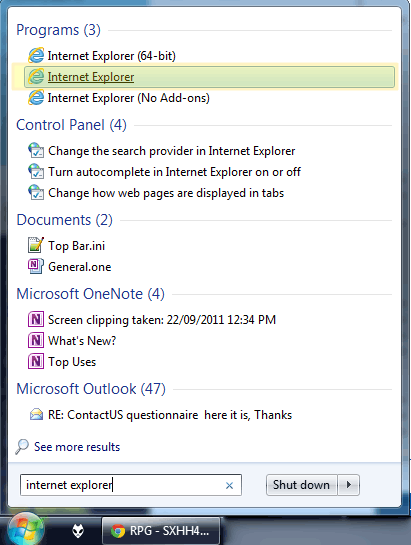
- Enter your DVRs IP address and press enter
- Click on the Compatibility View icon in the address bar.
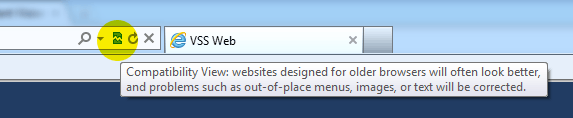
- The page should now refresh in compatibility mode and display the login screen.
How do I convert/save my DVR recordings?
You can save/convert your recordings to AVI format only. To do so click the button shown in "Media Player" (supplied on the Software Disc with the DVR).
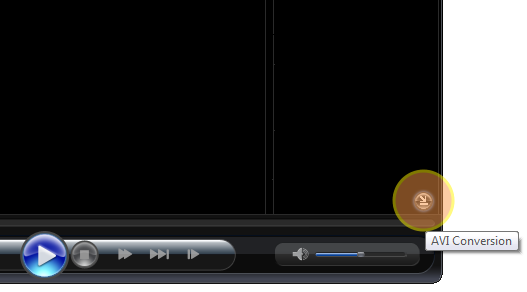
To save your recording to another format, you will require 3rd party software (for example: Freemake Video Converter) and follow their instructions to convert your saved AVI to your desired format.
Why is the DVR triggering my security alarm system?
The Doss RPDVR series DVRs (except the RPDV4CHECO) are able to connect to your existing security alarm installation and can trigger an alarm if it thinks the unit is being tampered with. This includes abruptly cutting off the power to the DVR, or illegally stopping the recording process. As soon as power is restored, the DVR will continue to record.


